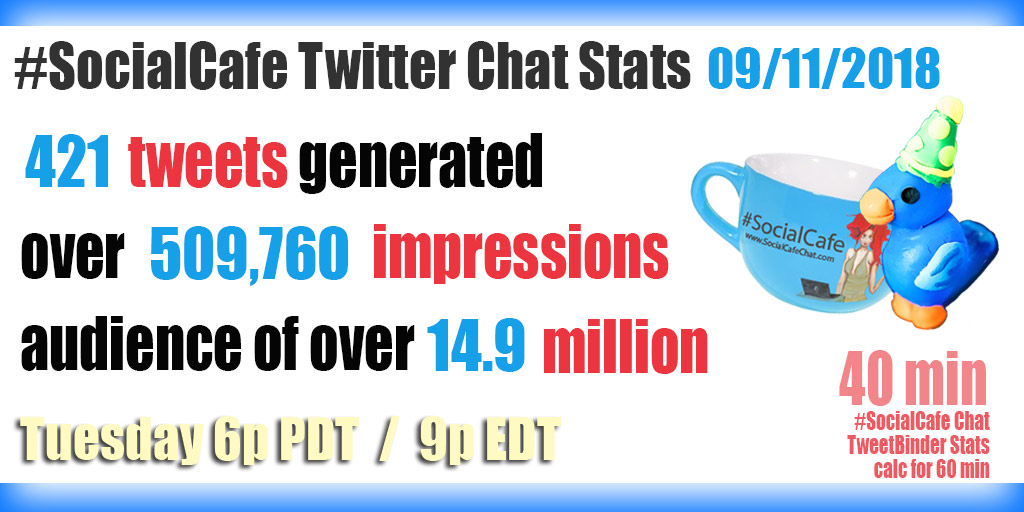Using TwChat for Your Twitter Chats (Featuring Sana Knightly) #SocialCafe 7.37
#SocialCafe Chat Topic: Using TwChat for Your Twitter Chats (Featuring Sana Knightly)
View the announcement for this #SocialCafe Chat..
Before we start, let’s take a moment of silence, remembering those who were lost on this day, the day that affected our U.S. country. And, thank you to those from other countries who join in remembering. We appreciate your show of love and respect.
? RT @socialwebcafe: We also know that this is the anniversary of #911 #neverForgotten | May there be an extra measure of peace for those suffering #socialcafe
— Ann Smarty (@seosmarty) September 12, 2018
PDF Download
Download PDF for this event. Please be patient.. the PDF may contain a video or other large media, so it may take a bit to load. It is recommended that you right-click the link and do a Save As option to save the PDF file to your computer for offline viewing, on us. :)Resources Mentioned In Chat/Show
TwChat.com
#SocialCafe Room
1st Competitor Comparison
TweetChat.com (when it is working)
2nd Competitor Comparison
TChat.io
Helpful Link
TwChat Resources
Testimonials
Happy Users Share Their Experience with Twitter Chats
Free Template
How to Set Up Twitter Interview with Influencers (+Free Guidelines Template!)
What Is the Internet Saying?
Communities: We Rate the Top 10 Free Twitter Chat Tools
How-to Twitter Chat
Celestial Blue Music’s Tutorial Version
Previous #SocialCafe Twitter Chat
Labor Day Holiday #WildCard #SocialCafe 7.36
Next #SocialCafe Twitter Chat
How to Host a Twitter Chat - Part 1 #SocialCafe 7.38
How would Sana describe herself? Let's ask her!
@SanaKnightly - you are such an awesome lady that I am not sure how one could fit all of your awesomeness into one tweet. Do you mind giving us Sana's version? :) #socialcafe— Deborah (@socialwebcafe) September 12, 2018 | @socialwebcafe Lol! Deb, with all my awesomeness I am tweeting now sitting on the floor in the hallway by the baby's room while my husband is trying to put her down :))) #socialcafe— Sana Knightly (@SanaKnightly) September 12, 2018 |
How would you introduce or highlight some aspects of TwChat, Sana?
What makes TwChat visually different from other Twitter chat tools is a two-column layout: main chat and mentor chat (again, that works best for QA type of chats). | And btw Deb @socialwebcafe it’s really nice to see my tweets in the mentor chat today ;) #socialcafe— Sana Knightly (@SanaKnightly) September 12, 2018 |
Continuing those highlights?
Here you can find the main highlights of how TwChat works https://t.co/VarCLbhPbl #socialcafe pic.twitter.com/jlcu7hlGjr— Sana Knightly (@SanaKnightly) September 12, 2018 | I like that it marks the questions - that makes it easier for guest hosts/hosts to see what participants are asking! #socialcafe— Kathryn Lang (@Kathrynclang) September 12, 2018 |
TwChat Features #1 and #2
#1 TwChat allows you follow participants, retweet, favorite and reply to tweets right within the chat room - so conenient, no jumping between the windows, no popups, etc. | #2 TwChat adds the official chat hashtag automatically, so you will never forget to do that (I love this feature!) |
TwChat Features #3 and #4
#3 TwChat signals you of your mentions (with a blue exclamation mark ) and questions (with an orange question mark) right in the tweet box | #4 You can filter the stream to exclude retweets, to see tweets mentioning you to to see tweets containing questions to jump in and reply (these option are located at the main room menu, on the left sidebar) #socialcafe pic.twitter.com/skqXW6oy4r— Sana Knightly (@SanaKnightly) September 12, 2018 |
TwChat Features #5 and #6
#5 You can also feature certain users (with a small «eye» icon). This comes handy during very active or crowded chats. #socialcafe— Sana Knightly (@SanaKnightly) September 12, 2018 | #6 Finally, you can view images and videos right in the chat room as well |
Sana - what other tips are there, for users / participants in the chats?
@socialwebcafe Mostly the left sidebar menu is used once you join the chat room for the first few times. Once you become a regular you don't need it as much #socialcafe— Sana Knightly (@SanaKnightly) September 12, 2018 | AWESOME! You can see who is participating in the chat! #socialcafe— Kathryn Lang (@Kathrynclang) September 12, 2018 |
Final Thoughts and Action Steps
@socialwebcafe That sounds great Deb! Thank you so much for this opportunity to talk about TwChat today! I truly love this tool for how much it has to offer #socialcafe— Sana Knightly (@SanaKnightly) September 12, 2018 | Good advice, for any host! RT @SanaKnightly: E.g., sometimes non-Twitter apps work slower. And that’s when we use a couple of tools at a time to make sure we do… https://t.co/RvGugOIVLo #socialcafe— Deborah (@socialwebcafe) September 12, 2018 |
Twitter stats for this #SocialCafe event: